
The Lenovo ThinkPad L380 Yoga is a 2-in-1 convertible laptop aimed at business users (enterprise or SMB). It was created with the idea of bringing ThinkPad features such as comfort, durability, and IT-friendliness at a much lower price point. Can Lenovo scale down the price, and still make this a worthy ThinkPad? Let’s find out.
Our particular unit had the Intel Core i5-8250U processor and 8GB RAM. The SSD is a Samsung 256 GB PCIe-NVME OPAL2.0 M.2.
Industrial design


The Yoga ThinkPad L380 Yoga has a clear ThinkPad look, and you might have a hard time pinpointing exactly which model it is without taking a closer look.
It uses what seems to be the same soft paint as the more expensive ThinkPad models, such as the X1 Yoga 2018, which we previously reviewed. Lenovo confirmed that the material is GFRP, which is a fiberglass plastic, except for the display back cover, which is made of aluminum, then painted.
You are not going to have the same level of industrial design as the more expensive models, especially the ThinkPad X1 Carbon 2018. If you press the chassis strong enough, it won’t be as stiff as even the ThinkPad T480s, and anything about that.
For security purposes, there is an optional fingerprint sensor, which would be located on the right of the trackpad. The fingerprint image is saved in the sensor chip itself to avoid a potential theft of your biometric data.
Lenovo did a great job to preserve the external ThinkPad look and feel, and this ThinkPad L380 Yoga still has the MIL-STD-810G certification that provides an excellent objective level of durability and endurance.
MIL-STD-810G is much more meaningful for laptops than it is for phones because their mass is high enough that internal components could be damaged by the impact force. Also, laptops screens are well protected from cracks (when closed), so shocks and vibrations are often primary threats.

With 321.8 x 224 x 18.8 mm dimensions and a weight of 1560g (3.44 Lbs), the L380 Yoga is a thin & light laptop. In its price and category, its size and weight are within the normal range. Lighter 2-1 computers such as the HP EliteBook x360 1030 G3 ($2820) weigh only 2.76 Lbs but are in an entirely different price range. The HP EliteBook x360 1030 G2 ($1350) is more affordable but comes with the 7th Generation Intel processors that is much slower at peak loads.
The Dell Latitude 3390 with Core i5-8250U ($866+) seems like a more obvious competitor and comes equipped with Intel’s latest Gen8 CPU. This one has a 13.3” display, unlike the 12-inch Dell Latitude 5290 2-in-1 ($900+).
The ThinkPad L380 Yoga is easy to maintain and repair because it was designed to be opened with a regular screwdriver. From there, users can change the RAM (1 slot, 32GB max) and SSD m.2 module. This is a great way to upgrade, later in the laptop’s lifecycle, when those components become much cheaper.
Keyboard and trackpad

The computer input system is used every time, all the time, so it is an essential thing to consider when purchasing a laptop.
This keyboard has a U-shape key design, which means that the keys are not flat, but curved downwards in the middle. This makes the downward push force naturally push the fingertip towards the center, thus helping avoid typing errors.
This keyboard has keys that are 256 mm² (~0.4 sq. in) big, which is pretty standard, and perhaps a bit larger than others. The key travel is 1.8 mm, and that is very deep. Many people like longer key-travel length, but you need to figure what is best for you. You can try or look up what length you previously liked.
Unlike more expensive ThinkPad models, the keyboard is not spill-proof, so keep an eye on that coffee mug. Also, it seems that although the key caps look identical, the L380 Yoga switches feel different from the more expensive Lenovo laptops. Again, not surprising, but good to know. The feel is quite good, but not as sharp/crisp.

The L380 Yoga’s trackpad has a Mylar surface. Mylar is a polyester (plastic) material also known as BoPET. Very smooth surfaces that are electrically insulated can be made from it, and it is also less fragile than glass, another favorite material for high-end laptop trackpads. Many people cannot tell the difference, but some users argue that glass is more agreeable and generates less friction with the fingertips.
With a trackpad surface of ~8.99 Square-inches, the trackpad is of standard size. Like any other touch-interface, the size of the trackpad in relation to the gestures matters. On laptops, most people use scroll and pinch+zoom motions. More advanced gestures require up to four fingers, and circular motions tend to be more comfortable with a larger surface. In general, larger is better.
Of course, Lenovo’s legendary Trackpoint (the red dot) is also present to continue catering to a hardcore fan base that literally “demands” this feature.
Ports
- 2x USB Type C, 3.1 Gen1
- 1x USB Type A, 3.1 Gen1, Always-on
- 1x USB Type A, 3.1 Gen1
- 1x Standard HDMI1.4
- 1x Mini Ethernet (requires an Ethernet adaptor)
- 1x 3.5mm audio
- 1x Anti-theft port, Kensington
- 1x Flash Reader, MicroSD
The ThinkPad Yoga L380 provides a good mix of ports, with both USB-A (regular) and USB-C ports. A full-size HDMI 1.4 can also be extremely convenient if you often connect to a projector or a dongle. People who need impeccable network access would probably prefer the Wired Mini-Ethernet connection to the built-in WiFi. However, although this is a native Ethernet port, you still need an RJ45 adapter.
The microSD slot lets you add slower-performance storage at a very low-cost. You can get 128GB for ~$40 or 256GB for ~$62, with a monster 400GB microSD card going for ~$200. You could use it as a backup or store media files. Obviously, you can also copy files from your phone or camera microSD card with it.
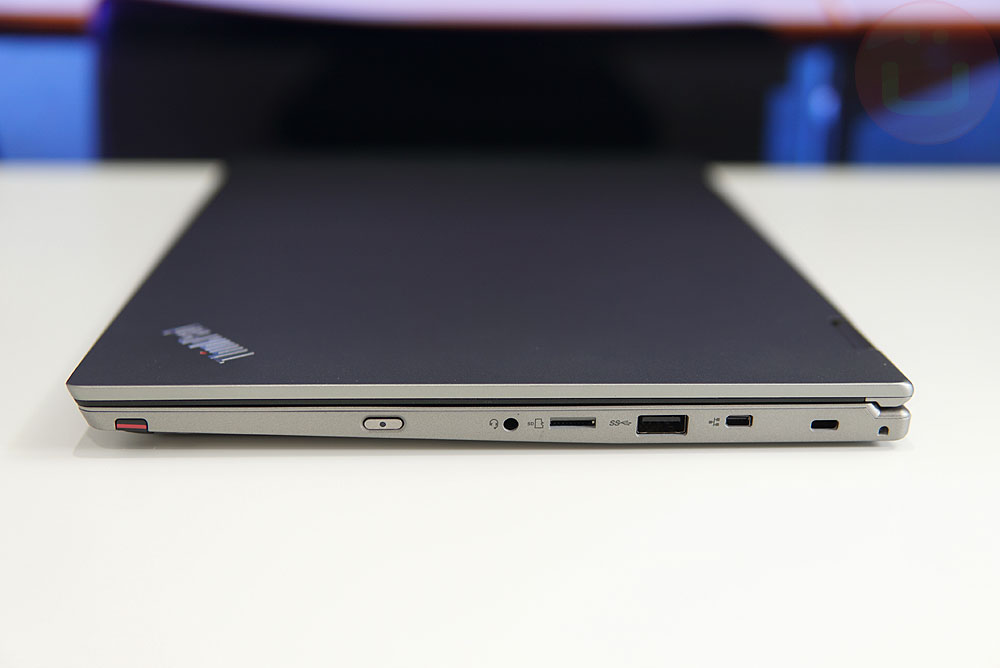

Speakers

The L380 Yoga has two 2W speakers placed at the bottom of the laptop (the two horizontal slots). While this is not an ideal position (towards the user is always best), they don’t occupy physical space around the keyboard and they are designed to use the table surface for sound reflection.
The sound quality is very decent, and you can watch movies and listen to music without any issues. In absolute terms, I would give the sound a 7/10 rating, and within this price range, I’m not entirely sure because we usually review more expensive laptops.
The Lenovo ThinkPad L380 Yoga comes with Dolby Advanced pre-installed. It is a sound driver that is designed to make the sound clearer, especially when the volume is high. It also has handy features such as sound normalization which keeps the volume consistent from video to video.
Display

The L380 Yoga’s IPS LCD display has a 13.3″ (338mm) diagonal, with an FHD (1920×1080) resolution. The screen has a glossy surface with an anti-reflection coating, and this is the only display option for this laptop.
IPS LCD displays tend to have every good viewing angle and color reproduction. There are of course more nuances to this depending on the price, but the baseline IPS LCD display is just much better than a simple TFT LCD panel.
The L380 Yoga’s display looks reasonably nice, and with a ~90% coverage of the sRGB color gamut, it does perform well for this market segment. More expensive laptops can get %100-%110, and the fanciest mobile displays can reach 130% sRGB. Note that sRGB does not represent all the colors found in nature, which is why numbers can exceed 100% sometimes.
The LED backlight provides a brightness of ~300 NITs according to specs, which we measured at ~360 NITs in our lab. This level of brightness is good in the PC laptop space, only HDR displays such as the X1 Yoga 2018 can stretch to ~500+ NITs.
In general, a brighter display is preferred to watch the screen content on a sunny day (or bright environment). Higher brightness is responsible for better image quality (color+sharpness) in widespread situations.
Webcam
The webcam is placed above the screen and has a 0.92 Megapixel resolution (720p/HD), with maximum photo resolution of 1280×720 and a maximum video resolution of 720p30.
It has a fixed-focus and is optimized for video conversation. It is quite common for laptop cameras. Without auto-focus, the image quality is not optimum if the subject is too close. Generally, it is OK when the subject moves further away.
The image quality is like a (very) cheap smartphone’s camera, which is the norm in a laptop PC environment, even expensive ones. Usually, that’s “good enough” for video calls.
This computer also has an optional infrared (IR) camera to scan 3D objects such as your face for security purposes (Windows Hello Face Unlock). This works using structured light, very much like Kinect or the iPhone X.
The computer can record audio using two microphones that can work together for noise-reduction and other audio techniques. It is not far-field technology, so you are expected to be close by when using video or voice commands with the Microsoft Cortana Assistant.
Digitizer pen
The L380 Yoga comes with the same ThinkPad Pen Pro digitizer pen as the Lenovo X1 Yoga 2018. It uses an Active technology (battery-powered) and charges when the pen is neatly stored inside the laptop. A very short time of charge can yield a relatively long battery life, so you typically don’t need to worry about the pen running out of juice.
The pen’s sensor can distinguish 2048 levels of pressure, and we found the Digital Ink to be very responsive, making it feel natural when writing. The pen’s tip provides enough friction to provide feedback that doesn’t feel like hard plastic.
System performance
Productivity
Benchmarks like PCMark 8 Work are a bit more representative of the day to day workload of users who would be interested in purchasing this kind of computers. Interestingly, the ThinkPad L380 Yoga gets a lower performance than the X1 Yoga 2018, even when equipped with the same CPU and GPU. This happens because the X1 Yoga 2018 uses a faster memory sub-system.


Storage
Fortunately, the storage performance as measured by PCMark 8 Storage is quite good and in-line with most of the $1000+ computers we have tested recently. This benchmark is the most representative of real-world usage.

A synthetic benchmarks like CrystalDiskMark (6.0.1 x64 UWP) would show more contrast. Depending on what you do, you may (or may not) notice a perceived performance gap. Synthetic SSD performance tends to translate into real world perception if you work on extremely demanding tasks such as video editing or massive data-sets. Most people don’t do that.

CPU
The Synthetic CPU benchmark Geekbench4 shows again that even with the same CPU configuration as the ThinkPad X1 Yoga 2018, the L380 Yoga has significantly lower performance in our tests.

3D Graphics
Here again, the L380 Yoga gets slightly lower performance when compared to the X1 Yoga. This level of performance is Okay for casual games and things that are not hardcore gaming. The Intel processor has a dedicated unit for video compression (MP4).

Performance value and conclusion
Despite the differences that can be observed during benchmarking, the Lenovo L380 Yoga stays well within range of laptops similarly equipped (CPU/GPU). It may not have the most performant peripherals (storage/memory), but for a value-oriented laptop, it is hardly a surprise.
"THE THINKPAD L380 YOGA SHINES WHEN IT COMES TO VALUE-PROPOSITION"The value-proposition is the most crucial aspect of performance for this kind of computer, and we can easily see it when looking at “performance for your money” as the chart below shows. The little performance you gain by buying a more expensive computer is not always worth your money and the ThinkPad L380 Yoga shines when it comes to value-proposition.

Temperature and cooling
We can increase the temperature by running a very intensive CPU test called Prime 95. It pushes all CPU cores to 100% utilization (a very unnatural behavior) and will heat up to the point where the thermal throttling will kick and stabilize the temperature of the system to avoid a critical crash.
With an ambient temperature of 23.2C, the hottest point on the surface was at 40C (+16.8C / +62F) in the front, and 41C (+17.8C / +64F) in the back, near the exhaust vent. We took some Infrared photos with a FLIR One camera to show you the hotspots.


When exposed for long periods of time (many minutes), the skin can deteriorate starting from 44C / 111.2F. Getting your skin exposed to a 41C surface won’t make you jump but it will feel warm.
For short duration heat exposure (in seconds), some studies suggest that what most people will experience a burn when the skin temperature reaches 62.5C / 144.5F.
Battery

The L380 Yoga has a battery capacity of 45 Wh (what is a Wh or Watt-Hour), which is standard in this category. Competing laptops tend to have 42Wh to 45Wh, and the more expensive ones might have 54Wh+. If you want greater battery capacity, the Lenovo Yoga 920 ($1199+) has 70 Wh.
Be mindful that battery tests are never representative of real world usage because everyone’s app settings, background processes, brightness status, and network conditions are different. The most important part of battery life is to look at the battery capacity (in Wh) and the overall system power baseline (CPU thermal design point, or TDP).
In our tests, we found the charging speed of this laptop to be 0.69 Wh/mn (41.4 Wh/hr), which seems reasonable, but not as fast as the X1 Yoga 2018, which charges ~20% faster. Charging speed can somewhat offset brute capacity, and it is essential for anyone who cares about battery life.
Conclusion
The L380 Yoga brings beloved ThinkPad features to the sub-$1000 price range. Lenovo has done an outstanding job at preserving the general look, comfort, and durability of the more expensive ThinkPads, despite the substantially lower price.
Of course, things like the spill-proof keyboard, LTE support -and more- had to be abandoned to cut cost. It’s fair to say that the essential is preserved.
"THE L380 YOGA BRINGS BELOVED THINKPAD FEATURES TO THE SUB-$1000 PRICE RANGE"The Lenovo L380 Yoga should be a great business workhorse for most people, but there are instances where you may think about getting one of the more expensive models. If you perform intense CPU or disk workloads, it may be worth paying more to boost your productivity.
If you are a Creative professional, a slightly better screen with higher color capabilities, brightness and resolution would show your work better and be more comfortable to work with. In many cases, a more expensive computer would be a better fit, but you can get by with this one. For example, this could be a good sketching computer.
If you are willing to forgo some of the above to enjoy a ThinkPad laptop at a much more affordable price, then the ThinkPad L380 Yoga could work really well.
Configuration options
The Lenovo ThinkPad L380 Yoga has three CPU configurations: Core i3-8130U, Core i5-8250Uand Core i5 8350U. As you can guess, each step offers an incremental performance gain.
The Core i3 version only has 4GB of RAM and should be used for the most basic tasks. The Core i5 models can get 8GB of RAM. Again, the RAM (and SSD) is user-upgradable.
Filed in . Read more about Editorspick, Laptop Reviews, Laptops, Lenovo, Lenovo reviews and Thinkpad.



