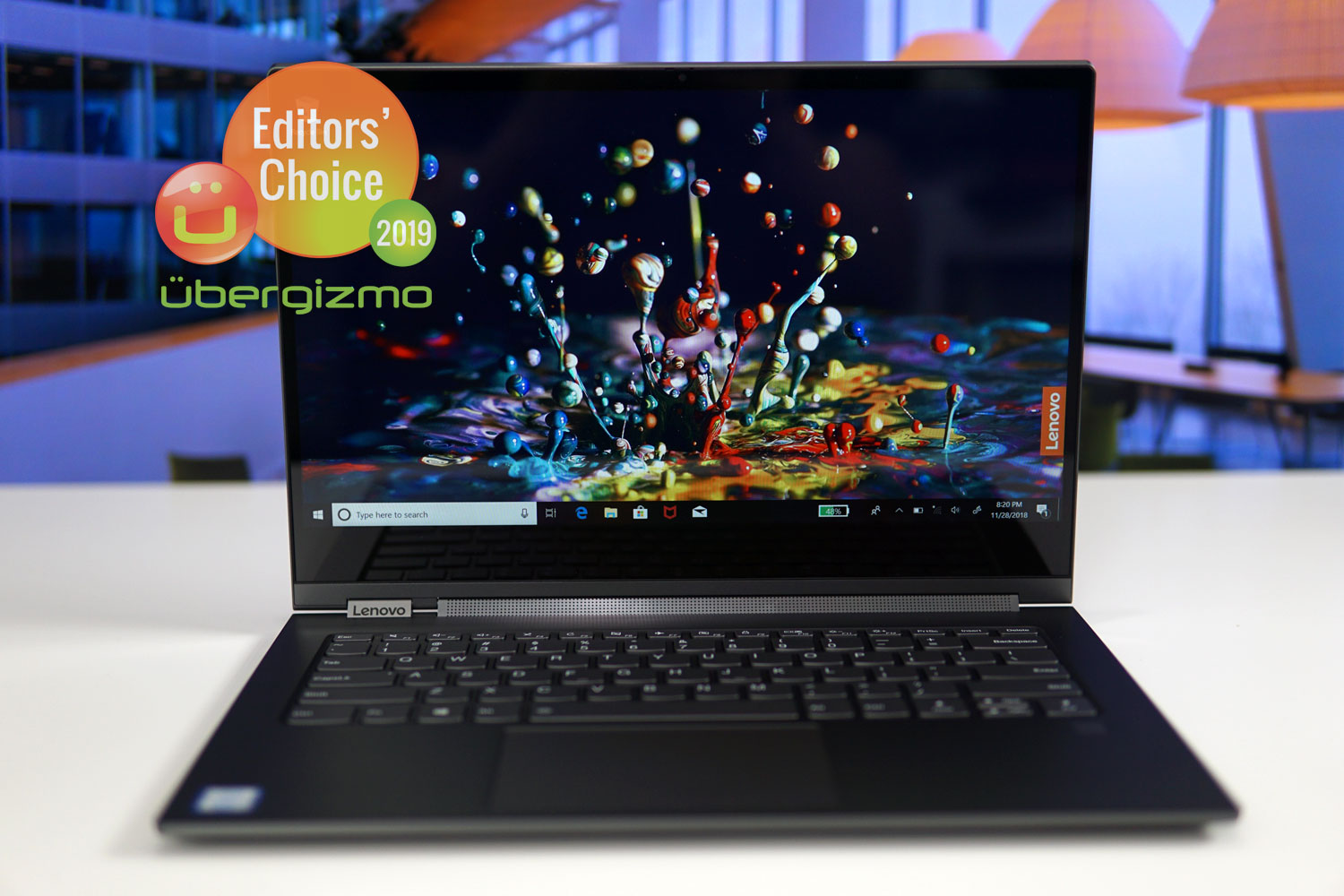
The Lenovo Yoga C930 takes over the Yoga 920 for being the top consumer 13.9” laptop of the company. It is built to perform very well in multimedia applications, thanks to an innovative Dolby Atmos soundbar integrated into the screen’s hinge.
In this review, we’re going to put these new features to the test and check how the Yoga C930 is positioned relative to key competitors. Let’s take a closer look at Lenovo’s flagship laptop until Q3-2019!
Specifications Highlights
The Lenovo Yoga C930 that we’re testing is equipped with Intel a 1080p IPS LCD display, a Core i7-8550U Processor, 16GB of RAM and 256GB of SSD storage.
- CPU options include the Intel Core i5-8250U in addition to the Intel Core i7-8550U
- RAM can go from 8GB to 12GB to 16GB, so there may be two memory slots
- An alternative 4K display option is available as well. Both displays are Dolby Vision compatible and have a glossy finish
- Storage options are 256/512/1TB of SSD PCIe-NVME M.2
These options are typical of high-end laptops at this price point, except that it is one of the rare laptops to have a 12GB option.
Industrial Design

At this level of competition, the design is sometimes everything, and Lenovo has outdone itself. The Yoga C930 has an edgy clamshell design made of carefully sculpted (CNC) aluminum with neat, polished left and right sides. This gives the laptop a great look that screams Premium at first glance.
The C930 also has a glass edition in which the display back cover is made of glass, which takes the whole design to a new level. However, most people will probably stick with the full-aluminum version.

With 322 x 227 x 15.3mm dimensions and a weight of 1360g (~3 lbs), the Yoga C930 is a thin & light laptop. In its category, its size is comparable to the X1 Carbon (2018) and a little bit bigger than the Huawei Matebook X Pro. Its weight is very much similar to the competition, but the Carbon X1 manages to be ~14% lighter, thanks to its composite chassis.
The laptop is not sealed, and the user or technician can quickly open it to access/repair/upgrade internal components.
Dolby Atmos Sound Bar

When you open the laptop, the star of the show appears: the 3D-atmos capable Rotating Sound Bar. After introducing the 360-degrees hinge to the world, Lenovo did innovate several times with things like the watchband hinge. But this soundbar is just something else.
"THE SOUND IS SO IMPRESSIVE!"Not only it is a sturdy 360-degree hinge, but there are two tweeters inside that will blast sound towards the user, no matter which with the five multimode orientation the laptop happens to be in. It works incredibly well and fixes one of the few weaknesses of multimode laptops. There are two additional bottom-firing woofers to deliver the bass.
This is the best sound experience we’ve had on a 13-14” laptop yet as Lenovo pushed the Huawei Matebook X Pro to the second rank for the best audio experience. Even at maximum volume, there’s no distortion or signs of straining from any of the speakers. The sound is so impressive!
Keyboard and Trackpad

This backlit keyboard (2-level of brightness) has keys that are ~0.38 sq-in big, which is considered to be large, although they are a bit smaller than on the ThinkPad series. The key travel is ~1.1 mm, and that is short, but definitely not the shortest (Macbook).
The key size, key layout, and key shapes are crucial factors in making the keyboard more or less comfortable. Most of it is a matter of personal preferences, so it is important to try, if possible at all.
With a trackpad surface of ~11.4 square-inches, the trackpad is very comfortable. When compared to the competition, this particular size is very large.
Like any other touch-interface, the size of the trackpad in relation to the gestures matters. On laptops, most people use scroll and pinch & zoom motions. More advanced usages require up to four fingers, and circular gestures tend to be more comfortable with a larger surface. Check the Windows 10 gestures
Ports
- 2x USB Type C, Thunderbolt 3
- 1x USB Type A, 3.1 Gen1
- 1x 3.5mm audio
The number of ports is decent, and there’s one full-size USB port to deal with USB keys and other legacy devices.
The two USB-C ports are Thunderbolt 3, so they can be connected to all kinds of high-speed peripherals, including 4K displays or external GPUs. The speed is just awesome! One the USB-C also support Power Delivery (PD) for charging the laptop.
The lack of HDMI or an SD Slot can be annoying for some users, but Lenovo has models in the ThinkPad series for this kind of needs, which may be seen as a “business feature.”
Display

The 1080p display we had in our test unit was very nice, with a glossy screen and its color coverage is ~93% of the sRGB color gamut. We’ve seen better in this category (100%-110%), but unless you work as a Creative who needs very accurate colors, this is fine for multimedia apps and videos watching/editing.
The display brightness is 320 NITs, which is very decent and commonly found, even at these prices. In general, more intense light is preferred to see the screen content on a sunny day (or bright environment). Higher brightness is responsible for better image quality in general situations.
We’re not sure how Dolby Vision works with less than 600 NITs, of brightness but perhaps there are multiple versions of the certification that we don’t know about. In any case, this laptop has been certified by Dolby.
We were surprised by the excellent black levels of this display, with only 0.6 NITs of brightness when displaying a black image at full brightness (320 Nits). This is impressive, and you will enjoy such a performance (for an LCD screen) when watching movies.
There’s a 4K display option which we have not looked at yet. In general, 4K displays are more expensive because of their higher pixel density, but also because they usually have better color and brightness performance as well.
Webcam and microphone
There’s a webcam at the top for video calls, and it supports the usual 1280×720/30FPS video and photo resolution. For privacy purposes, Lenovo has included a physical camera shutter, so you never have to tape your webcam again.
As many Lenovo laptops, this one also has far-field microphones, a technology optimized to have the digital assistant hear you from anywhere in the room. This also lets you host group phone calls with higher quality audio.
Previously Microsoft’s Cortana was the primary assistant option, but the Yoga C930 can also be set up with Amazon’s Alexa to work just like an Echo smart speaker.
Finally, there’s an option with an infrared (IR) camera to let you securely unlock Windows using your face, via Windows Hello.
Pen

Just like the best camera is the one you have in your pocket, it could be argued that the best pen is the one you have stowed in your laptop. The Lenovo C930 garaged pen guarantees that your pen is available and charged whenever you need it.
The Pen slot is spring-loaded, you just need to press the pen to have it come out. It is much harder to lose than a standalone pen sound in the likes of the Microsoft Surface Pro 6.
The pen’s responsiveness and sensitiveness (including tilt detection) are excellent. Conceptually, you could get a larger, more comfortable, Lenovo Active Pen if you have some kind of intensive use for the pen.
Performance
The Lenovo Yoga C930 is among the fastest laptops in its class and is even slightly faster than laptops like the Matebook X Pro and Dell XPS 13 (9370) in tests such as PCMark 8 Home and PCMark 8 Work.
"FASTER THAN THE MATEBOOK X PRO AND DELL XPS 13 IN PCMARK 8"The PCMark 8 Creative test is won by the XPS 13, and in general Lenovo’s Carbon X1 is always a little faster than the Yoga C930. The Intel 8th Generation processor has a massive multi-thread advantage when compared to the 7th generation, but there aren’t a lot of these anymore. Check the scores in the gallery below:
At current street prices, the most affordable Core i7 Yoga C930 wins the performance/value if you look at the benchmark scores in relation to the price. That’s a key metric because many customers not only want to have a great laptop but also a great value as well.
With an Intel GPU (UHD Graphics 620), this laptop is capable of handling casual games and perhaps slightly older titles, but we don’t consider it to be a gaming-capable PC. For this, you would need to have a discrete graphics processor like the NVIDIA MX150 with more power.
We have not tested the Core i5 version of this laptop, but in general the benchmark score maybe ~10%-14% lower. However, if you’re not doing anything CPU-intensive like video compression, a core i5 is perceptively very similar, and you might shift your budget from CPU to extra RAM, which is typically a winning move.
Battery Life
With a battery capacity of 60Wh (watt-hours), the Yoga C930 has the largest battery when compared to the line up we compared it to Matebook X Pro (-4.3%), X1 Carbon (-5%), XPS 13 9370 (-13.3%) Surface Pro 6 (-25%).
Unfortunately, Lenovo was not able to include the formidable 70Wh battery the Yoga 920 had last year, but it’s still a small win. In addition to the large battery, you will get up to 30% more battery life if you have a 1080p display instead of a 4K one.
Since most of these computers run on the same 15W TDP CPUs and systems, the battery sway factors tend to be the capacity and the display pixel density.

Battery Tests
Here are the battery benchmark test results across typical scenarios. Note that the display is set to 110 NITs and the battery settings are set to “Best Battery Life.” All tests contain web browsing, word processing, video chat, and additional items are listed below:
- Home usage: 4h25mn
- Also has casual gaming and photo editing
- Work usage: 7h41mn
- Contains more office apps
- Creative: [to be updated]
- Has more photo and video editing
Important: Keep in mind that everyone’s usage is different, and these results are only indicative and are interesting to compare different computers under the same workload.
Battery Charge Speed
With a battery charging speed of 0.8Wh/mn or 48Wh/hour, this laptop is among the fastest charging laptops we have tested. This is pretty much as fast as a modern laptop will charge these days. We love fast-charging laptops because when you just have 30mn before jumping on a plane or into the next meeting, every drop of power counts.
Conclusion
The Yoga C930 is an excellent luxury thin & light laptop that performs extremely well in its class. If you want to play recent games at high FPS you might want to consider a laptop with a GPU, but if you don’t this computer gets everything else right from a great sound experience, to a Dolby Vision display and one of the largest battery capacity for this type of PC.
"AN EXCELLENT LUXURY THIN AND LIGHT LAPTOP... THE BEST MULTIMEDIA PERFORMER"And let’s not forget that at 13.9” this laptop has a slightly larger screen than many competitors. While it may not be the absolute smallest laptop, it is undoubtedly one of the most comfortable for watching movies. It’s not always about ultra-mobility unless you own multiple laptops.
Given its overall performance, comfort, and design, this laptop is one of the best do-it-all laptops you can find at the moment and definitely the best multimedia performer in its category.
Filed in . Read more about Editorspick, Laptop Reviews, Laptops, Lenovo and Lenovo reviews.




























