
Studies after studies have proven that increasing the display surface area instantly increase people’s productivity. That’s why companies like Google gave workers dual-screen by default. Sounds good, but for the road warrior, it’s not that simple.
No one thinks their backpack is “too light” or has “too much space”, so every additional pound, if not every ounce, does count.
That’s where the Lenovo ThinkVision M14 USB-C portable display comes in (official ThinkVision M14 page). As the lightest portable monitor on the market, it showed great promise, but we’ll take a closer look to see how good it really is.
Industrial Design: Feather Light, robust

Lenovo’s industrial design is quite different from other offerings on the market. For example, the HP EliteDisplay S14, the ASUS MB16AC, and the Hori Portable HD Gaming Monitor Pro, are all common competitors. There are less common brands that we see at tradeshows sometime, but their support and quality have yet to be established.
The ThinkVision M14 display has a base that serves as a stand from which the display can swivel at any angle from flat to 90 degrees upright. Competing designs typically come with a magnetic cover case or some other kind of fixed-angle (or a few angles) apparatus designed to hold the screen vertical.
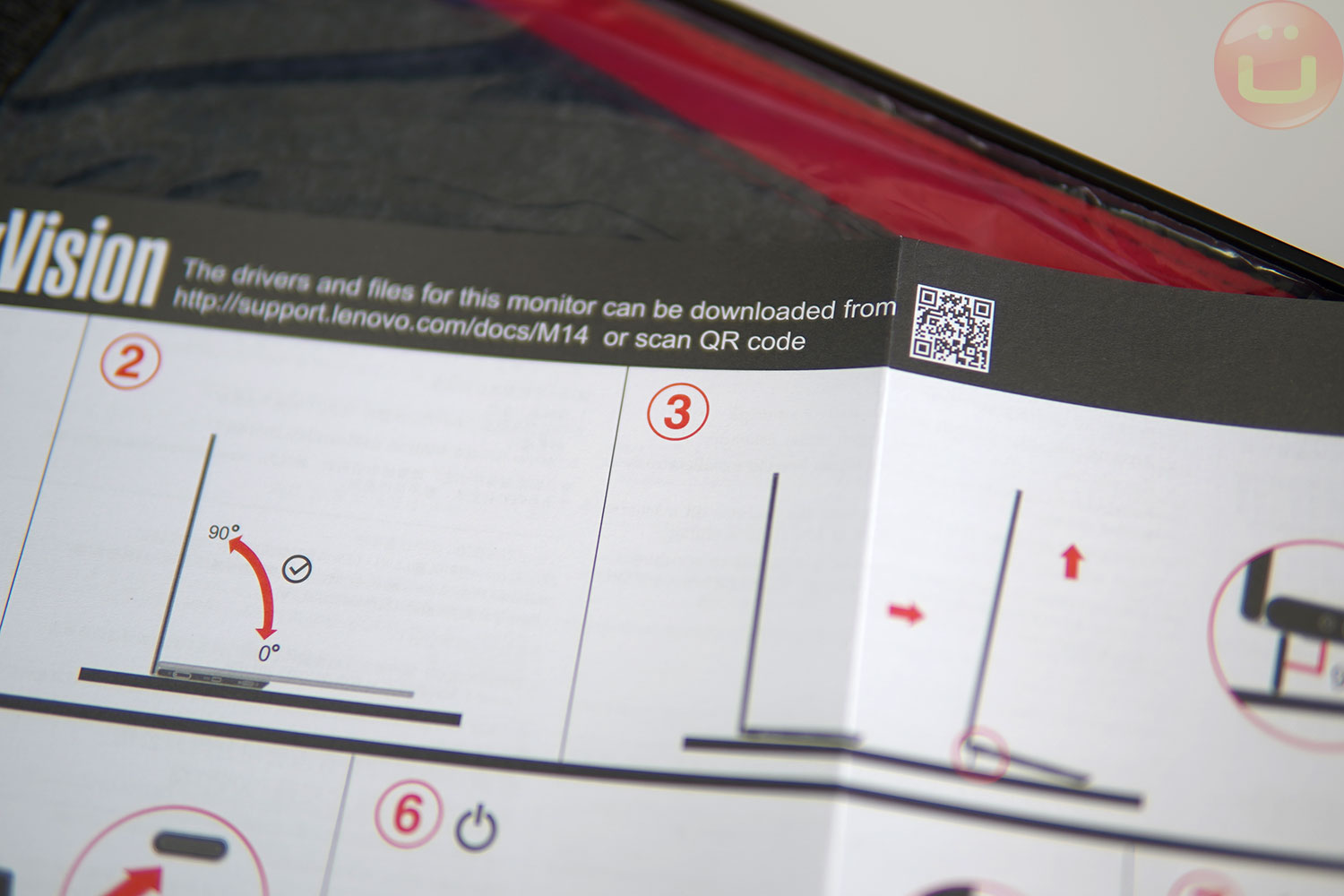
The Lenovo monitor can match your laptop’s angle perfectly for maximum comfort and reduced visible bezel separation.
The ThinkVision M14 base conveniently contains two USB-C connectors that are compatible with the Display Port 2.1 video signal protocol, and USB-C PD (power delivery).


Power can come from two sources: the laptop’s USB-C port, even if the laptop isn’t plugged to a power source, or you can connect the laptop’s USB-C charger, then connect the monitor to the laptop using the second USB-C port. The USB-C PD support means that the laptop will charge.
- Laptop -> USB-C -> Monitor (laptop powers the monitor)
- Laptop <- USB-C <-Monitor <- Charger (both laptops and monitors are powered by the charger
The monitor’s display section is only 4.4mm thick, but most important of all, it weighs only 570g (1.26 Lbs).

Works with some phones/tablets too

Using the ThinkVision M14 with the Samsung Galaxy Fold
The ThinkVision also works with phones, which is great if your computing needs can be fulfilled by mobile devices (phone or tablet). That’s even better if you have a device that has a desktop mode, such as the most recent tablet and phones from Samsung or Huawei.
If interested, you can read our Galaxy Note 9 review in which Samsung’s DEX desktop mode was introduced, and of course, we have the Galaxy Note 10 review.
Note that Samsung DEX has since been extended to the Galaxy S10 family of devices, so even with a compact phone like the S10e, you could turn it into a full-blown desktop with the ThinkVision M14 display (+mouse/keyboard)
The same functionality exists in some Huawei devices such as the Huawei P30 Pro, Mate 20 Pro, and MediaPad M5.
Note: the phone’s USB-C electrical power is too low to power the screen. However, we’ve been able to use a phone’s charger to power the monitor, while the second M14 USB-C gets the video signal. Again, the dual USB-C design proves extremely convenient.

It’s also possible to use the Fold as a touchpad. Feel free to add a BT mouse
For powerpoint-style presentations, you could, therefore, be as light as 1.26Lbs (display) plus the weight of your phone (0.33 to 0.48 Lbs).
It’s also a lot easier on the wallet if you already own a compatible phone since the Lenovo M14 monitor costs only ~$249. The phone USB-C port needs to be compatible with the DisplayPort or HDMI protocol.
If you were to add a mouse and keyboard to this setup, you might start looking at Ultralight ARM-based laptops using Qualcomm’s processors, such as the Lenovo Yoga C630 Wos. or the upcoming Lenovo Project Limitless which is a 5G flavor of the same concept.
By the way, pairing one of these with the ThinkVision M14 would probably yield one of the lightest mobile setup at around 1.5 Lbs, if you use a Galaxy S10e for example.
Display quality: top in its class

300 NITs of maximum brightness and 100% sRGB Color gamut place the ThinkVision M14 at the top of the Portable Monitor image quality
With laptop display quality on the rise, it’s also important to have a matching portable screen that can keep up.
The ThinkVision M14 portable display has a matte finish which is great for working in a brightly lit environment (plus, you can tweak the angle to avoid reflections).
The 1080p resolution is quite common, and it makes sense from a cost and power-consumption perspective since this is potentially powered by the laptop’s battery.
"BEST IMAGE QUALITY IN THIS CATEGORY"However, the ~300 NITs brightness and the near 100% sRGB color coverage give the Lenovo ThinkVision M14 the best image quality we’ve seen in this category.
For example, the HP EliteDisplay S14 has a brightness of 170 NITs and an sRGB coverage well below 100%. The Hori Portable HD Gaming Pro monitor gets only to 180 NITs.
Conclusion: highly recommended

The Lenovo ThinkVision M14 features some of the most desirable attributes of a portable monitor, it’s light (1.26 Lbs), has excellent image quality in this category (100% sRGB coverage) with a flexible orientation (-5 to 90 degree), and dual USB-C connectivity with power passthrough for an optimal installation whether you use a laptop or a phone/tablet.
"HIGHLY RECOMMENDED FOR BUSINESS TRAVELERS"If you search on Amazon, there are tons of competitors, and some have larger displays (15.6”) or cost less (~$170 seems very common), but the ones we have seen are much thicker and heavier, use mini HDMI instead of USB-C and have lesser-quality displays and single-angle orientations.
We highly recommend the Lenovo ThinkVision M14 ($249) to business travelers and anyone who can afford to pay $80 more over the generic alternatives to get a lighter and superior display. If Lenovo could build a 15.6” or even 17” version, the world is ready for it.
Filed in . Read more about Editorspick, Monitors and Portable Gaming.








