
More people use laptops as their primary home and work computers. With ultrafast connectivity like Thunderbolt (TB) becoming mainstream, the case for TB Docking Stations has never been stronger. People can now turn their laptops into a fixed workstation with multiple external monitors, vast storage, and even external GPU by connecting a single cable.
Important: this dock is a Thunderbolt 3 device, and will not function at a lower speed if connected to a USB-C port that does not communicate through the Thunderbolt protocol. Make sure that your computer’s USB-C port supports the Thunderbolt 3 protocol.
Sabrent’s Thunderbolt 3 DS-TH3C Docking Station is one of the most attractive docking stations on the market and could serve as “the” connecting hub on people’s desks. Here are the connectivity features highlights:
| 2x Thunderbolt 3 USB-C (40 Gbps) |
| 4x USB-A (5 Gbps) |
| 1x USB-A with fast-charging |
| 1x HDMI 2.0 (4K/60) |
| Gb Ethernet |
| 3.5mm audio jack |
| SD 3.0 card reader |



The dock chassis has an aluminum cover at the top and bottom, while the ports are cut into hard glossy plastic in the front and back. The product feels very nice and has a hefty weight of .99 Lbs, so it doesn’t move around pulled by the weight of connected cables.
At the bottom, there are non-slip rubber feet that prevent the Dock from moving too much, but you still have to use two hands when connecting/disconnecting cables. I would like to have an option to screw it to the desk (or under the desk)

The installation is super-easy and does not require installing any drivers. There are no driver download options on the Sabrent product page other than the device’s usual manual.Windows recognized everything, and all just worked as if we used native ports.
Out of the two Thunderbolt (TB) USB-C ports, one is used for the Laptop-to-Dock connection, and the other can connect to peripherals. Typically, you would use that one for the external device that requires the most bandwidth.


The Dock comes with no less than three types of power cables to fit several electric outlet types in the world. There’s also a (certified) high-speed Thunderbolt cable in the box, but it is only about ~20-inches long, which is too short for many people who want to have the Dock further away from the computer.
I would recommend Sabrent to provide fewer power cables and a 3-feet or 6-feet TB3 cable instead to support a more flexible desk configuration. Many users want to hide the computer or tuck it in a specific place away from the Dock.
During usage, the Dock feels a bit warm because it consumes ~9 Watts on average, and we observed it peak to 11 Watts. The aluminum shell acts as a heat dissipator, and I would recommend avoiding stacking things on top of the device.
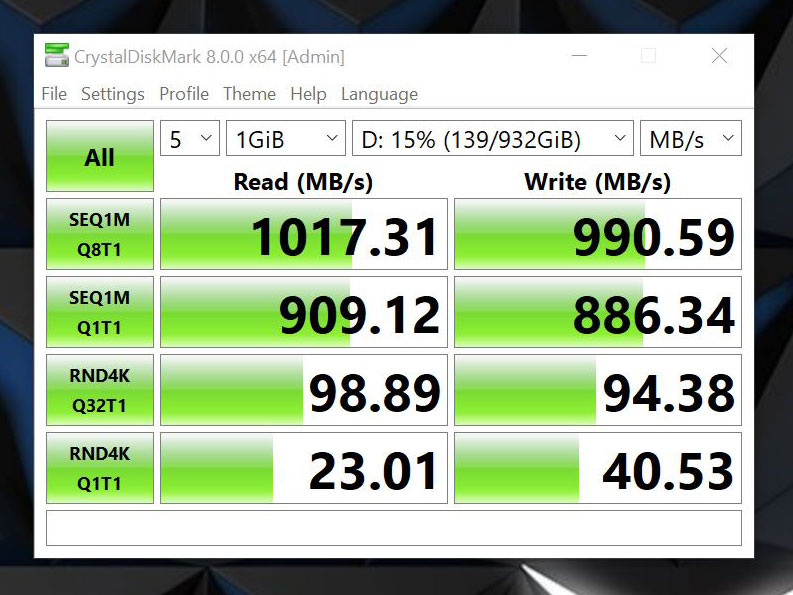
Most people have external storage systems that could hit real-world speeds of ~1000MB/s, and Sabrent has great products in that area, but this is another story. A RAID storage configuration can push performance a little higher.
This level of performance won’t match peak internal SSD benchmark numbers, but it is fast enough even for applications such as video rendering. The vital data point here is that the Dock’s speed is identical to connecting the external storage devices directly to a laptop’s TB ports.
The native SD card support at the Dock’s front will make photographers and videographers very happy because most laptops have dropped support for this form factor in favor of microSD. I still have mirrorless and DSLR cameras that write on SD cards, and so do many enthusiasts.

Having a Gibagit Ethernet port can also be extremely useful as it has lower latency, higher throughput, and better stability than WiFi. For example, our ideal-conditions WiFi connection could reach 461(down)/561 Mbps, but connecting via wired Gb Ethernet, our network connectivity roared to 945/947 Mbps.
The full-size HDMI 2.0 port is very convenient and has extensive compatibility. We connected it to a 4K/60 display, and everything just worked. Ideally, I’d love to see a second HDMI connector because dual-monitor is a widespread use case.
The operating system considers the Dock’s 3.5mm audio jack connector as a specific “audio device” or “sound card.” It means that you might have to select the audio device in Window’s sound controls, but there’s no better option anyway. Such connectivity is convenient if you connect the Dock to an external sound system.
If you’re a road warrior, note that this unit is relatively heavy and not designed to be a travel dock (again, that’s an additional ~1 Lbs to carry). There are lighter options for that purpose, such as the Sabrent model DS-CMND which is something that you might consider if you want a dual-use travel+home dock. But DS-CMND is unfortunately not a TB3 device.
Finally, this Sabrent TB3 dock supports USB Power Delivery (USB PD) for up to 60W to charge laptops. If your computer draws more than that, you must use your original power supply directly. Check your current power supply to look at the wattage.
Conclusion

The Sabrent Thunderbolt 3 Docking Station (model DS-TH3C) is a very well-built high-performance product that allows users to vastly increase the connectivity of their computers without penalizing the performance when compared to their native computer connectivity.
Its superior 40Gbps bandwidth makes it a better performance option than USB 3.0 docking stations. If you have at least one Thunderbolt 3 computer connector, you should consider using this kind of docking station.
We hope to see more USB-C and more HDMI ports in future products, even if it came at the expense of one USB-A port.
Filed in . Read more about Docking Station and Social Hit.
