Alarms on your smartphones are designed to help remind us of something that we need to do, whether it be a task at hand or simply waking up. Unfortunately, the default alarm sound on phones can be rather jarring and somewhat unpleasant, but then again, isn’t that the whole point?
After all, what good is an alarm if it doesn’t snap you out of your sleep and get you up and running for the day, right? However, if you think that maybe you could benefit from a nicer sound that might make you wake up in a more pleasant manner, then here’s what you need to do to change the alarm sound on your smartphone.
Changing Alarm Sound On iPhone
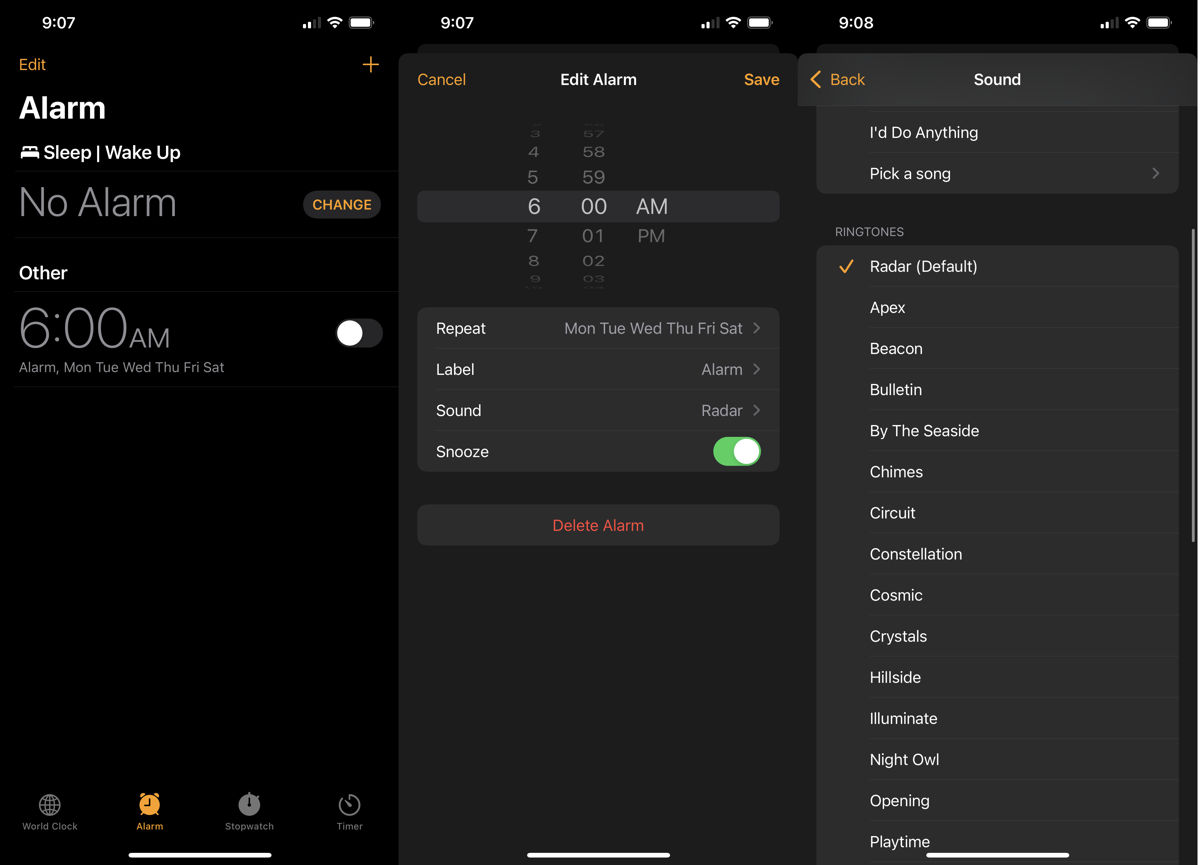
- Launch the Clock app
- Tap the Alarm tab at the bottom
- Tap on Sound
- Pick from the list of sounds bundled on your iPhone
- Alternatively, if you prefer to be woken up using a song, you can also tap on “Pick a song” at the top and select from your music library.
One of the cool features of picking a song is that you can actually choose songs from Apple Music if you’re subscribed. This means that you’re not limited to what’s on your phone, but essentially the entire Apple Music catalogue. You will need to download the song for offline play first for it to work, so check out our guide here if you’re not sure how to do that.
Changing Alarm Sound On Android
- Launch the Clock app on your phone
- Tap Alarm at the bottom
- Tap on the alarm whose sound you want to change
- Tap the current sound name
- Select the sound from a list of readily available sounds
- You can also tap “Add new” if you want to use your own sound that you transferred from your PC to your phone or if you downloaded it
- Alternatively you can also use sounds/songs from YouTube Music, Pandora, or Spotify by selecting it as your sound source. You will, of course, need to have an active paid subscription to either of those streaming services
Filed in . Read more about Android, Google, iOS, iPhone, Music, Pandora, Spotify and YouTube Music.
